Save Extra 30% . Winter Sale
Use discount code: SALE12 at checkout
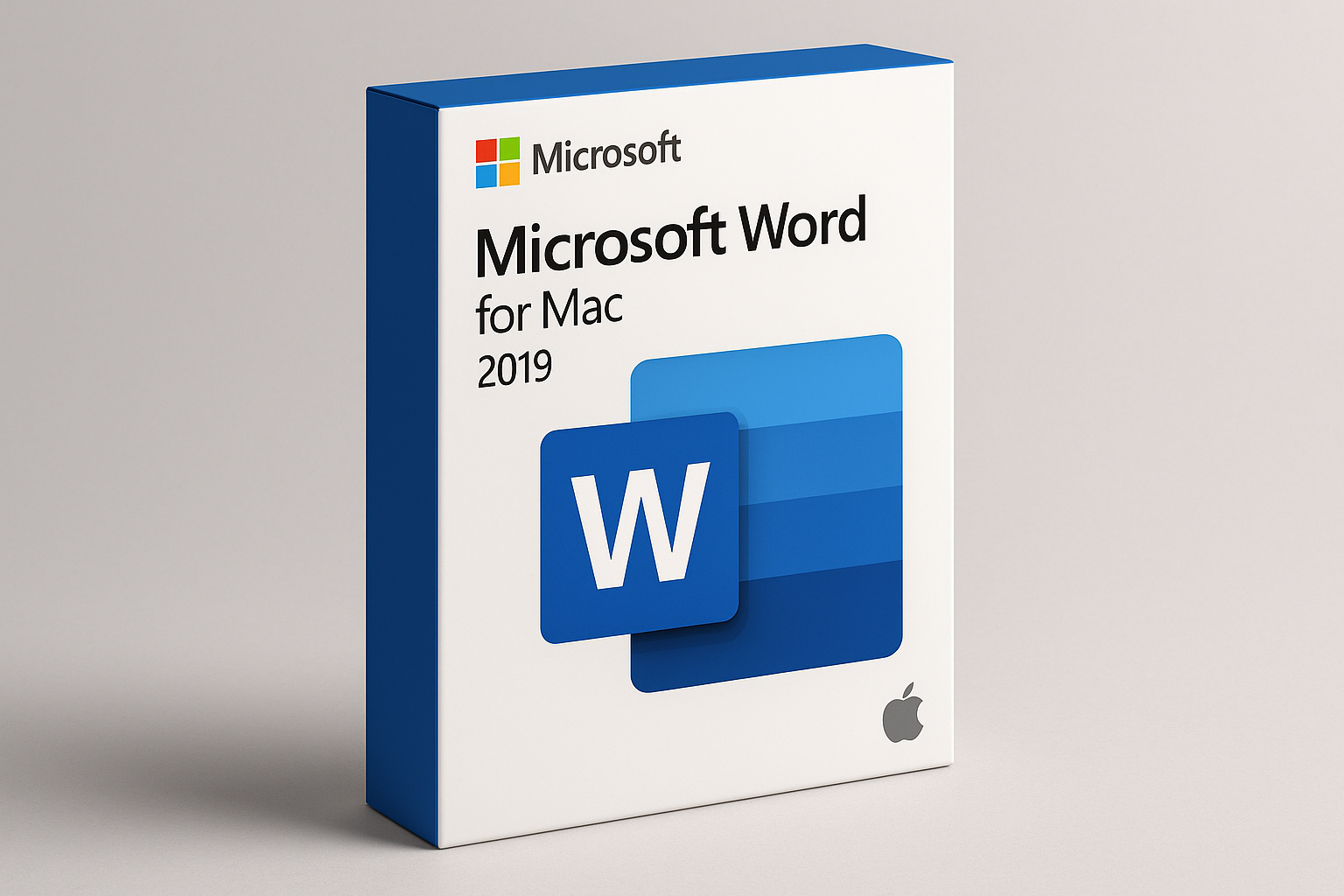
Permanent license and One-time purchase
For 2 Macs
The store offers easy installation, clear instructions, and quality Microsoft Office products at reasonable prices. Customers appreciate the prompt delivery, hassle-free purchase process, and helpful troubleshooting support when needed, although some experienc...
Microsoft Word for Mac 2019 is a powerful word processing application that is designed for use on Apple Macintosh computers. It is part of the Microsoft Office for Mac 2019 productivity suite and provides users with a wide range of tools and features for creating and editing documents.
One of the main features of Word for Mac 2019 is its comprehensive formatting options. Users can easily add and edit text, images, tables, and other elements to create professional-looking documents. It also includes a wide variety of formatting options, such as the ability to change font types and sizes, add bold, italic, and underline formatting, and more.
Word for Mac 2019 also includes a wide range of tools to help users with grammar and style. It includes a built-in thesaurus and dictionary, making it easy to find the right word or phrase. It also includes a grammar checker and a style checker, which can help users improve the quality of their writing.
Another key feature of Word for Mac 2019 is its ability to collaborate with others in real-time. Users can share their documents with others and work on them together, in real-time. This makes it easy for teams to work together on projects, even if they are in different locations. It also includes a built-in commenting system, which allows users to leave feedback and suggestions on documents.
In terms of templates, Word for Mac 2019 includes a wide variety of templates and themes, making it easy to create professional-looking documents. These templates can be used for a wide range of purposes, such as creating resumes, business letters, and more.
Word for Mac 2019 also includes a wide variety of tools for working with tables, charts, and graphics. It includes tools for creating and editing tables, as well as tools for creating charts and graphs. It also includes tools for working with images and other multimedia elements, such as the ability to add and edit images, and insert video and audio files.
In summary, Microsoft Word for Mac 2019 is a powerful word processing application that provides users with a wide range of tools and features for creating and editing documents. It offers comprehensive formatting options, a built-in thesaurus and dictionary, a grammar checker and a style checker, real-time collaboration, a wide variety of templates, and tools for working with tables, charts, and graphics. It's a great tool for professionals, students, and anyone who need to write and edit documents regularly, and is compatible with the latest MacOS versions.
Microsoft Office for Mac 2019, including Word for Mac 2019, is an older version of the software, and as such, it does not include any new features compared to more recent versions such as Office for Mac 2021. However, it does include the latest features and updates that were available at the time of its release, such as improved performance and bug fixes. Some of the new features that were available in Word for Mac 2019 include:
It's worth noting that Office 2021 for Mac includes new features like:
So if you are looking for the latest features and updates, it would be recommendable to consider upgrading to the most recent version of Office for Mac.
The system requirements for Microsoft Office for Mac 2019 are as follows:
It's worth noting that the above are the minimum requirements to run the Office 2019, however to have a better experience it is recommended to use newer MacOS versions, more memory and hard disk space, and a higher resolution monitor.
It's also worth noting that Office for Mac 2019 is not compatible with macOS 11 (Big Sur) and later, therefore, if you are running on Big Sur or later, you will need to upgrade to Office for Mac 2021 or later.
In addition, Office for Mac 2019 requires an active Office 365 subscription to use, which means you will need to have an account with Microsoft and be logged in with that account to use the software.
It's important to check if your computer meets the minimum requirements for Office for Mac 2019 before purchasing the software, to ensure that it will run smoothly and function properly on your system.